From the Principal's Office: Transforming Our Schools by Changing Mindsets Not by Buying More Technology
May 19, 2013 By: J. Robinson
“Teacher mind frames are the most important enhancer and barrier to students’ learning.” Alan Bain and Mark Weston,
The Learning Edge: What Technology Can Do to Educate All Children
Our relentless pursuit for some magical formula that will suddenly transform our schools is a fruitless quest. There
are no magical formulas or tools, and there are no heroes who will ride
into our schools and school districts and suddenly save the day and
turn our schools into magical places of learning and engagement. If
transformation is to happen, we need to stop pursuing 1:1 initiatives,
new standards, new tests, next generation tests, longer school days, and
the other latest and greatest educational gimmicks and get down to the
real reasons why we can’t change our schools. Authors Bain and Weston
offer some good advice: look to the mindsets of the educators in our
schools and districts. That's where the real obstacles lie.
According
to Bain and Weston, “Technology will not force its way into classrooms;
for decades, teachers and schools have shown remarkable kickback,” and
if you walk into any district that has spent thousands or millions on
technological toys, you will see what they are talking about. We look
at all out technological toys and we ask ourselves:
- “Why are our teachers not using these interactive boards?”
- “Why are those iPads sitting idle in the corner of the room?”
- “Why
is it when I visit the classrooms in our school district I see little
engagement with technology by the students, and mostly the kinds of
teaching and learning that has been going on for the last 100 years or
so?”
I think the answers to these questions are rather simple:
we put all this technology in our classrooms and schools, but we forget
that many of our teachers simply look for ways to use the technology to
help them teach as they always have, rather than look for new ways of
teaching with the technology. Their mindset is the obstacle.
(Administrators have that mindset too.)
If you really want to
know why all that technology sits idle, it's probably because it does
not fit the way your teachers teach and the way they have been teaching
for the past 100 years or so. Too much of that teaching is still
teachers talking, students sitting and listening. In these classrooms,
some teachers determine that if the technology won't help them do school
like they have been doing it, then they don’t need it. They don’t see
the need to change how they are teaching, even though half their class
stares up at them in glazed-eye stupor.
If we really want to
transform teaching and learning in our schools and classrooms, perhaps
we need to pause from all the technology buying, installing, and
training and focus on the “mindsets” that our teachers and
administrators have. We need to stop “automating the 20th century ways
of teaching and learning” and pursue whole new ways of teaching and
learning.

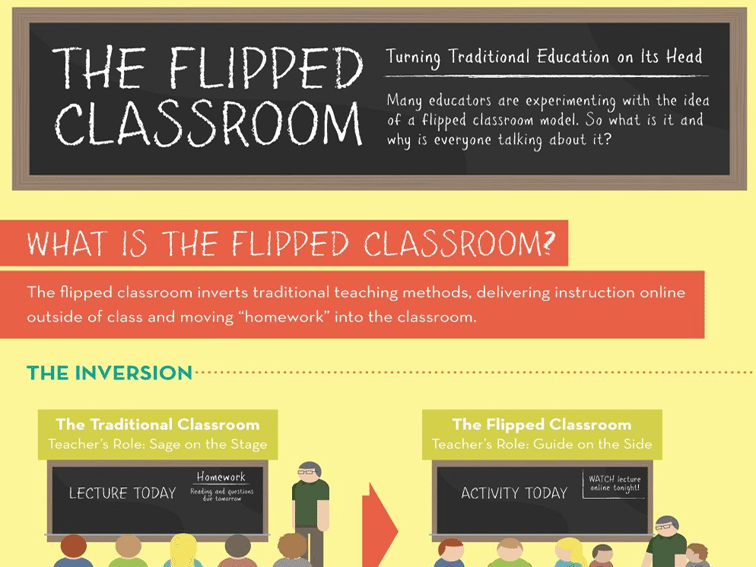
 When
you hear professional development described as “one size fits all,”
what do you imagine? Heads resting on hands? Glazed eyes? Sidebar
conversations running rampant? I can relate – I have sat in too many of
these types of meetings myself. However, I have come to think that this
type of PD is really “one size fits none.”
When
you hear professional development described as “one size fits all,”
what do you imagine? Heads resting on hands? Glazed eyes? Sidebar
conversations running rampant? I can relate – I have sat in too many of
these types of meetings myself. However, I have come to think that this
type of PD is really “one size fits none.”



