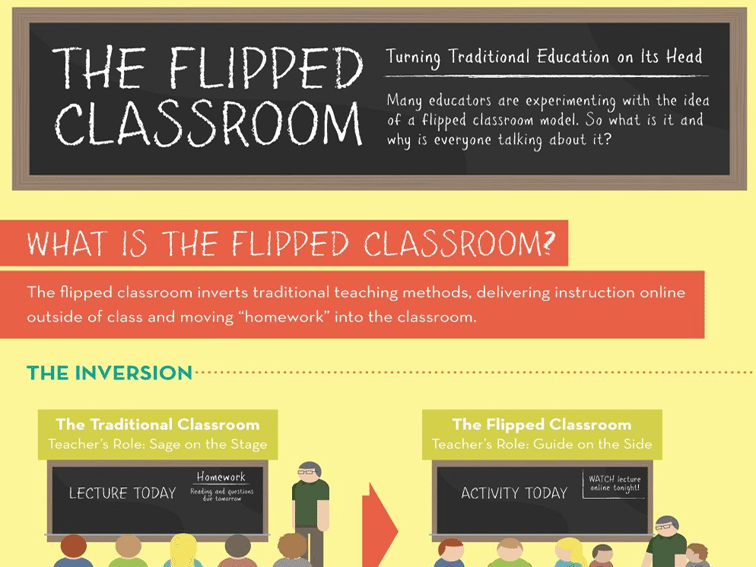Tuesday, September 17, 2013
Personalized or Individualized?
On the face of it personalized and individualized learning are two sides
of the same coin, a game of semantics and this is why many teachers
still use them interchangeably as if they mean the same thing while in
fact there is a noticeable difference between the two particularly in
how each trend views the role of teachers and students, knowledge, and
standards. David Warlick
delved more into the nuances between these two seemingly identical
concepts and came up with this wonderful chart. I invite you to have a
look and as always share with us what you think of it. Enjoy.Sunday, September 15, 2013
1 to 1 Success
5 Ideas Essential to #1to1Tech Learning Success
This article originally appeared at Partners in Learning - 1:1 Hot Topics. LIsa Nielsen
It’s no secret that successful 1:1 learning goes beyond simply getting
devices into the hands of students and teachers. Many schools have
had 1:1 programs long enough that challenges have been identified. However, valuable solutions exist that can be put into place to help ensure such challenges don't get in the way of a successful 1:1 learning
implementation. Here are five ideas essential to 1:1 learning success
1) Student, not device, driven
- Start with students and learning, Put them front and center. Then determine what devices and resources will best meet the need. By doing this we alleviate challenges that teachers may encounter later on around not having the proper tools for learning goals. For example, a math teacher may find  it important to have a tablet and Geometer's Sketchpad for her class, while an English teacher who supports students in creating videos and PSAs might want a device and software that have heavy movie-making functionality.
Click here to continue reading...
Saturday, September 7, 2013
Moving Away from Coverage to Learning
A simple move to avoid ‘coverage’ and make time for more learning
Posted by grantwiggins
This, despite the fact that we all know, at some level, that it is not the ‘teaching’ that causes learning but the attempts by the learner to learn that causes learning; and that the 1st attempt may not be successful. The importance of feedback and its use, the idea that a key concept or skill is rarely learned at the first go, the need to ferret out and address misconceptions – all of what we know about optimal learning is far too easily trumped by a syllabus, course framework, or unit plan that says: we have to move on to the next topic!
So, here’s a simple move in four parts that we have used in building units and courses for clients that ‘tricks’ you psychologically into giving students more needed opportunities to learn important things – without feeling stressed about it:
This, despite the fact that we all know, at some level, that it is not the ‘teaching’ that causes learning but the attempts by the learner to learn that causes learning; and that the 1st attempt may not be successful. The importance of feedback and its use, the idea that a key concept or skill is rarely learned at the first go, the need to ferret out and address misconceptions – all of what we know about optimal learning is far too easily trumped by a syllabus, course framework, or unit plan that says: we have to move on to the next topic!
So, here’s a simple move in four parts that we have used in building units and courses for clients that ‘tricks’ you psychologically into giving students more needed opportunities to learn important things – without feeling stressed about it:
- Part 1: Build in and identify in your map/syllabus/unit/lesson plan what we call white space. White space is a placeholder for any results that are likely to occur that require slowing down or re-teaching or re-practicing. Practically speaking, each week has a half-period or a whole-period built into the week’s plan for such adjustment.
Click here to continue reading...
Project Based Learning
PBL: Managing the mushy middle
Posted on September 4, 2013 by biancah80 on Inquire Within
Everyone pretty much agrees that the most troubling and challenging aspect of PBL is the actual process of running a project. At our recent Project Learning Swap Meet in Sydney, Mike Wheadon made the insightful point that many teachers know what happens at the beginning (the project launch and the DQ) and the end
(the celebration of learning) but many are still fuzzy about what
happens in the middle. I nicknamed this the ‘mushy middle’ and it became
a repeated metaphor that we returned to throughout the day. Before the
Swap Meet, I put together a small booklet of my ‘go to’ resources for
managing the mushy middle of project-learning. Even though
these are resources that I have created and/or used for many projects,
different resources work better with different students. Remember that
it’s always about context – just try something with your students and if
it doesn’t work, evaluate why and then try again or try something
different. I wanted to share those resources with those of you who might
similarly be struggling with the question, ‘How does PBL work
day-to-day in the classroom?’. I sense that this concern is mostly to do
with managing team-work (which is really bloody hard and I certainly
don’t have the answer … just ask my students!) and the nature of
assessment. There really isn’t one way to approach either of these
issues – as I said above, it’s very much about trial and error, taking
risks and being confident to discuss the problems with your students. I
know this is very hard to do, but it is necessary to embrace the fact
that PBL is essentially a messy process where the best thing a teacher
can do is step out of the way and let kids work things out for
themselves. Letting go can be very stressful for teachers, but nothing
can replace the sense of liberation you will experience once you do, I
promise.
NOTE: These resources are not in any particular order … just in case you read into how I upload them, lol.
NOTE: These resources are not in any particular order … just in case you read into how I upload them, lol.
Click here to see the resources!
Thinking About iPads
What the iPad Is and What it Isn’t
on the Langwitches BlogAs teachers are seeing more and more iPads in education and either using their own devices or being given a teacher iPad or a class set, it is important to realize what the iPad is and what it isn’t.
The first realization needs to be that the iPad is not (yet) intended to be a replacement for a laptop. It falls short in several areas when comparing it with a laptop, such as:
- memory storage
- ability to allow for easy use of multiple users
- heavy typing tasks
- traditional software programs such as Microsoft Office, Adobe Photoshop, etc.
There's more! Click here to read it.
SAMR Pedegogy Wheel for Apps!
From Edudemic.
Click here to download the PDF.
The Padagogy Wheel by Allan Carrington is licensed under a Creative Commons Attribution 3.0 Unported License. Based on a work at http://tinyurl.com/bloomsblog.
Click here to download the PDF.
The Padagogy Wheel by Allan Carrington is licensed under a Creative Commons Attribution 3.0 Unported License. Based on a work at http://tinyurl.com/bloomsblog.
Cool Apps for Flipping Your Classroom
5 Less-Known iPad Apps For The Flipped Classroom
Nothing can replace the
physical presence of a teacher. But with so much technology available
these days, some teachers and professors are choosing a different way to
structure their classes by flipping them.
A flipped classroom occurs when a teacher flips the
traditional class method (lectures taught in class, homework done at
home) to allow students to watch lectures at home and do homework and
activities in class. This enables the teacher to assist in the
application of the lessons instead of teaching the lesson in person. But
this doesn’t mean the teacher abandons the student and says “you’re on
your own from here.” Many teachers
and professors are using a number of different apps to teach students
the lesson material or enable them to learn it on their own.
Here are just five iPad apps you can use to flip your classroom.
Click here to continue reading and to see the apps!
Good List of Apps
Ready for school? Let’s examine some of the featured apps that you should be using this year. From time-saving tools to reading helpers, there are apps that do just about anything. Rather than have you sort through the endless parade of app icons, we’ve done the hard part for you. If you’re looking for some useful tools for the classroom, these apps are for you.
Most are available for both iOS and Android operating systems, so don’t sweat that part. Each app is useful in its own right, but definitely think about which app would work best for you in particular. For example, the productivity app ‘Clear’ lets you keep a list of things that you need to do. If that’s not your classroom’s style (perhaps you have a flipped classroom where the students run the day a bit more?) then you may not need Clear.
However, most of these apps are free so they’re at least worth downloading and trying. Consider this the ‘best of’ list where we present some of the best apps being used in classrooms around the world. In any case, on with the apps!
Click here to see the list of apps!
Subscribe to:
Posts (Atom)